Installing Android Studio
To install Android Studio, follow the instructions on the official website.
Get Android SDK and Build-Tools
To develop an Android application, you need to install Android SDK and its Build-Tools:
-
From Android Studio Tool bar, click the SDK Manager icon:

If you can’t find it, choose View / Toolbar and make sure it is checked. -
The SDK Manager appears.
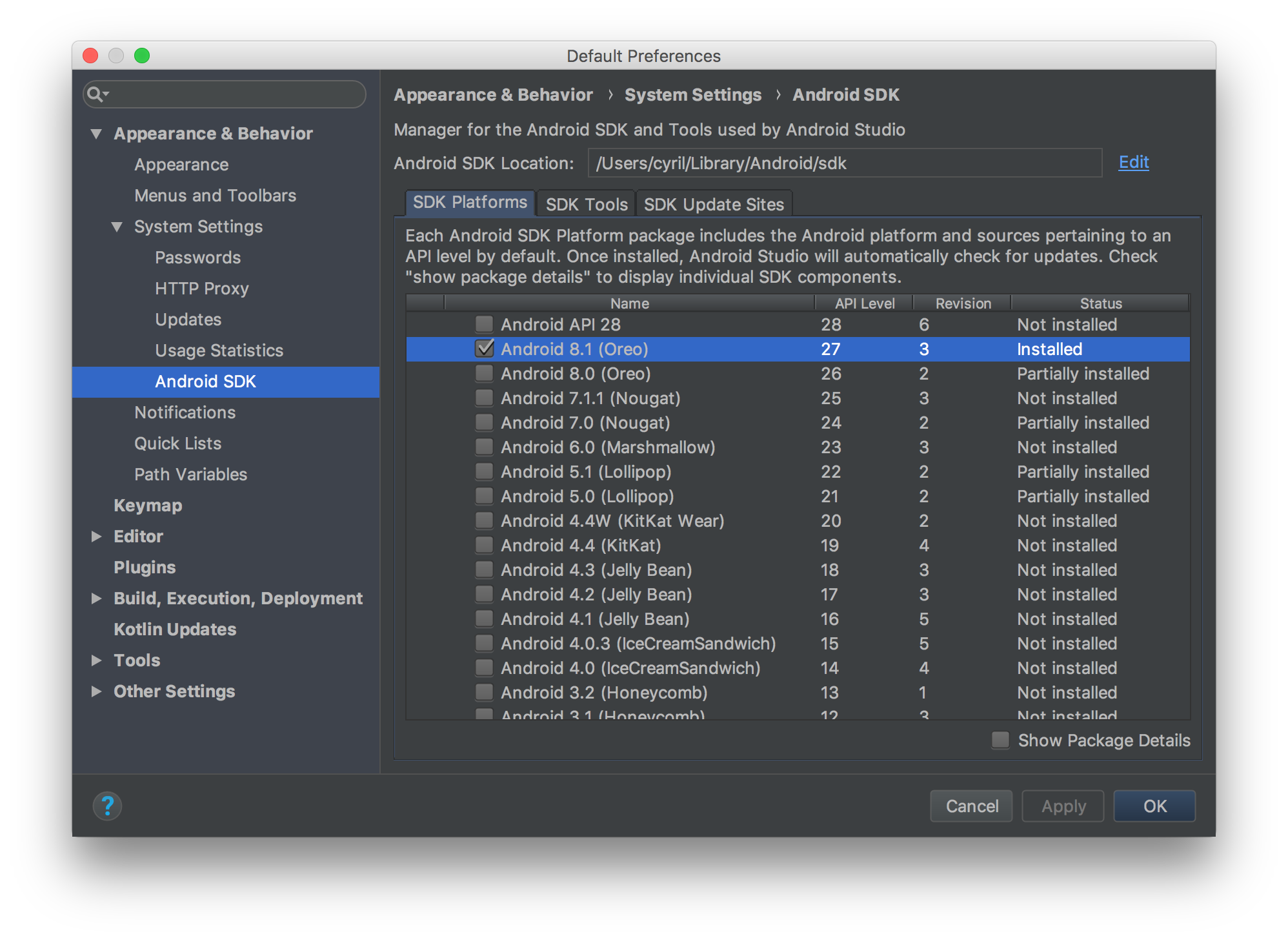 .
.
Download and install Android SDK version 6.0 (API 23, Marshmallow) Note: As backwards compatibility is supported, you can install SDK version 6.0 (API 23) or lower. -
Download and install SDK Build-Tools
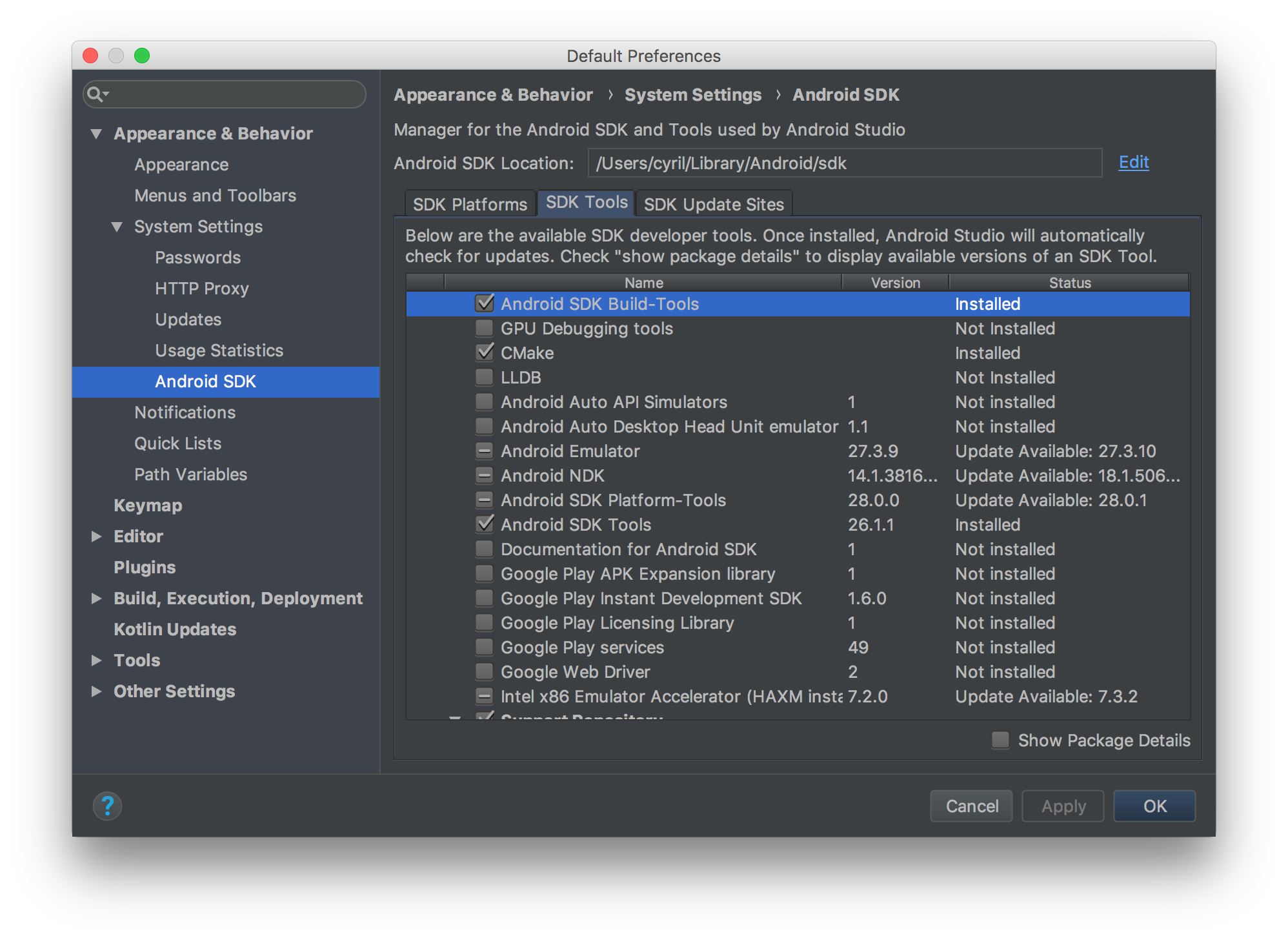
You are ready!
It is now time to create a Keecker application.